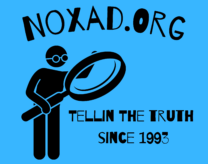The other day I had a problem with a newly created website that was just a few days old, the problem was that when I shared a post it to facebook, there was NO image showing, or the wrong image was showing! It actually took me a few days to finally get it fixed, the good thing is there is a solution and hopefully what helped me out, will help you out as well.
[AdsenseImage]
One thing I did notice pretty quick off, is when the post was shared on twitter or google+ the image showed up fine, only Facebook was giving me this issue!
One thing I was doing wrong was that Facebook required a specific image size now for it to show up when a link is posted or shared to Facebook, and the new website I made www.takeapuppyhome.com are listings/posts that anyone on my website can create, so I did have to change it to where when images were uploaded, they meet the current Facebook standards for image sizes to show in a shared post on Facebook.
Next what I did was realized that I was hiding all the featured images on each post page by default because I normally think the post pages look better without them, however, those are normally large images that Facebook or other social media can grab and use as the image when a link/post is shared onto Facebook.
The most important thing that was going wrong is that I was using a plugin that is an auto posting plugin by next scripts, which is a plugin that I love very much, but it was causing me the problem! What exactly was going on is I had the plugin set to share new posts to Facebook instantly when they were posted, and it happens so fast that my website had no even processed the image yet before Facebook was grabbing the image because it was not fully up on my website yet! If it was just 2 or 3 seconds slower, there would have been 0 problems, but it’s so fast that is was sharing the post to Facebook before it could grab the image because the pictures were not technically there for public view as fast and Facebook was grabbing the posts to share! So, how I fixed this was by settings up a cron with my web hosting Go Daddy, and configured it all in the auto-posting plugin and set it to wait 3 minutes from now on before auto sharing a new post, Just in case! Better safe than sorry! That was my main fix that solved my problem instantly!
Now, why was Facebook not showing the images when I tried to share a link later on? Well, that is because Facebook has its own cache and it was caching the post when it was auto posted as “no image there” basically! But once I fixed the issue, any new posts were fine from then on! You can also use the Facebook debug tool to recache your links so it can find the image if you want to fix older posts that Facebook already had in its cache. Hopefully, all of this helps you out as I could not find any good info that helped me out! A friend and I blundered through everything forever and finally found what all causes this issue! God bless!
[adsense]
As an Amazon Associate we earn from qualifying purchases through some links in our articles.