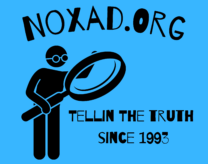Are you frustrated with slow internet speeds? Before you consider canceling your internet service or paying for an expensive upgrade, watch this video! There might be simple solutions to boost your internet speed and save you money. Let’s get started.
The Annoyance of Sluggish Internet
Slow internet speeds can be a real headache, but don’t despair. Here’s a guide to troubleshoot and potentially improve your internet speed without breaking the bank:
Step 1: Check Your Internet Plan
- Review your current internet plan and compare it to your needs. Make sure you’re subscribed to a plan that matches your usage.
Step 2: Test Your Speed
- Use online speed testing tools to measure your current internet speed. This will help you identify if you’re getting the speeds you’re paying for.
Step 3: Restart Your Modem and Router
- Sometimes, a simple restart of your modem and router can improve speeds. Unplug them, wait a minute, and plug them back in.
Step 4: Check for Interference
- Interference from other electronic devices or neighboring Wi-Fi networks can slow down your internet. Ensure your router is placed away from such interference.
Step 5: Wi-Fi Signal Strength
- Check your Wi-Fi signal strength. Weak signals can lead to slow speeds. Reposition your router or consider a Wi-Fi range extender.
Step 6: Secure Your Network
- Make sure your Wi-Fi network is secure with a strong password. Unauthorized users can hog your bandwidth.
Step 7: Clear Cache and Cookies
- In your web browser, clear cache and cookies regularly. These can affect your browsing speed.
Step 8: Disable Background Apps
- Some apps and programs running in the background can consume bandwidth. Close unnecessary apps or set them to manual update.
Step 9: Use Ethernet
- If possible, connect your computer directly to the router using an Ethernet cable. Wired connections are often faster than Wi-Fi.
Step 10: Contact Your Provider
- If the issue persists, contact your internet service provider (ISP). They may identify problems on their end or offer an upgrade if necessary.
As an Amazon Associate we earn from qualifying purchases through some links in our articles.