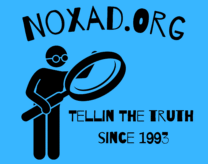Help! You may be trying to record your screen for something, or you might be playing a game and you want to get screen record footage of the game, but your screen recording software may not be picking up the screen or the game for some reason. I have had this problem here recently, I wanted to record some footage from the Windows PC game called “Prison Architect” However, none of my really good screen recording software would pick up the game in action, it would just record a frozen screen no matter what I did! I was starting to get pretty dang ANGRY!
[AdsenseImage]
Little did I know – there is actually a way around this, that my computer already had built in, that is actually made for recording in-game footage here on my desktop! Now that I know this, I feel that I need to share this with others that did not know this function existed! If you have Windows 10, you actually already have a built in screen recorder through the Xbox app/software built into Windows 10. The best part is, that it is easy to use, nothing needs to be installed for it to work, it is free and it works great!
To open this feature up, simply go to the screen you are wanting to record, and then you want to press (WINDOWS KEY + G) On your keyboard, and it will open up the screen recording function and you can begin to record your game, or whatever your wanting to record flawlessly without any issues, save the file, then upload the file to Youtube, or whatever you choose to do with it!
[adsense]
As an Amazon Associate we earn from qualifying purchases through some links in our articles.