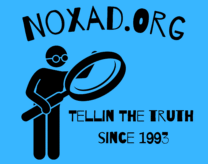Trying to go through and add all your friends to a Facebook group could take hours, and Facebook has made it pretty difficult to even be able to find all of your friends in a list to add them, luckily, someone has made an awesome program that will automate this and do it all for you!
[AdsenseImage]
There is only 2 things you need to do this, the first thing you need is the Google Chrome Internet browser, which you may already have, it happen to be my favorite browser.
Once you have google chrome downloaded then you can download a simple plugin add on to make adding friends to a group manually a thing of the past!
The add on for Google Chrome that you need is called “Group Invite All”
It can be downloaded here —–>>> DOWNLOAD NOW
Once you have it downloaded and installed, you will need to close out of google chrome and then reopen it. Then you will want to navigate to the group where you want to add all your friends. Then click on the extension add on which should be in the top right of your browser, a little blue icon. From there it will start adding all of your friends to the group for you, and you can sit back and relax while all the hard work is done!
[AdsenseImage]
[popularposts]
As an Amazon Associate we earn from qualifying purchases through some links in our articles.