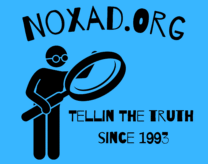In the modern age of digital entrepreneurship, having a Facebook business page is almost as crucial as having a business card. However, as with all things valuable in the digital world, these pages attract unsavory elements – the scammers and spammers. One of the newest tactics making rounds involves impersonating Facebook itself, with the goal of pilfering your page’s information. Let’s dive into the details of this deceitful scheme, its glaring flaws, and how you can protect yourself.

UNDERSTANDING THE SCAM
The scam is straightforward yet sinister. A message arrives in your business page’s inbox, supposedly from “Facebook.” The content typically revolves around a need to “verify” your page’s information and provides an external link for you to do so. The link, however, doesn’t lead to Facebook but a fraudulent site designed to harvest your login credentials.
SPOTTING THE RED FLAGS
- Grammar and Language: Many of these scam messages have noticeable grammatical and spelling errors, odd phrasings, or sentences that just seem “off.”
- The Link: Hover over the provided link without clicking. You’ll often notice the URL isn’t associated with Facebook’s official domain.
- Faceless Profiles: If you click on the name or profile of the sender, you’ll find little to no personal information, further pointing to the impersonation ruse.
- Facebook’s Practices: It’s essential to remember that Facebook has formal processes for any issues related to your business page. They won’t send vague messages with external links asking for verifications.

STEPS TO ENSURE SAFETY
- Double-check: Before taking any action, verify the authenticity of any suspicious message. Contact Facebook’s official support if you’re uncertain.
- Never Share Information: Regardless of the platform, never share your credentials based on a mere message request.
- Report and Block: Use Facebook’s in-app features to report suspicious messages and block the sender.
- Educate Your Team: If multiple individuals have access to your business page, ensure they are aware of such scams and trained to deal with them.
While the scam might seem laughably fake to a seasoned user, for many, especially those new to managing a business page or those managing multiple pages, the urgency in the message might cause panic and hasty actions. Always remember, genuine platforms will never ask you to compromise your security. Stay vigilant, stay informed, and keep your digital domain secure
As an Amazon Associate we earn from qualifying purchases through some links in our articles.