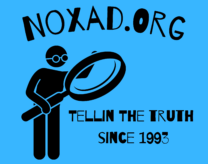I will explain to you how you can make a FAKE virus that does no harm, but that looks very real, you can have lots of fun with this to prank people or even scare your enemies!
have fun my friends!
[AdsenseImage]
Creating A Fake Virus Using Microsoft Notepad
There is absolutely no problem when you pull a harmless prank, especially when the victim is anyone but you. If you want to have some fun with your friend, brother, sister or enemy for this matter, try this cool fake virus prank on them.
Although this fake virus joke may appear to be malicious to the unsuspecting, it will have no effect on your computer system. You, therefore, have nothing to worry besides sitting back and enjoying the fun of making someone else panic!
Step 1: Creating a New Text Document
The first step is creating a new text document in notepad. Right click on your desktop, click on new and on the drop down menu, select the text document option. Name the document as “Internet Explorer.” (Or you can navigate to your start menu and find notepad from there, but later on make sure when you save the document you save it to your desktop)
Step 2: Modification of your “internet explorer document.”
Once you have the document saved, open it and copy paste this code into the field
X=MsgBox (“Message Description”,0+16,”Title”)
After this, click on the file menu, at the top left corner of your document, and Click on the Save As tab. Clicking on this tab will bring you a field with the internet explorer.txt words in.
[AdsenseImage]
What we are interested in the Internet Explorer.txt word is the last bit, “txt” Replace it with vbs so that it now reads InternetExplorer.vbs Once you are done with this, you shall have successfully modified your internet explorer document. Close the document and resume to your desktop.
Do you see a replica of your internet explorer document on the desktop? We are now going to focus on it. This will lead us to the virus!
Step 3: Modifying the Internet Explorer Document
When you try opening the vbs file, you will receive an error message with the title and message description. We are interested in these two areas.
Right click on the file and click on the edit tab. This will open a field with our original message X=MsgBox (“Message Description”,0+16,”Title”).
In the code above, we have the title and message description fields. These two fields will have different uses. Editing the title will enable you to change the title of your error message while editing the message description field will let you change the message you want to be displayed to the user. In the Message Description field, type “Internet Explorer has shut down” while in the title field, type “Internet Explorer” and click on saves to close the document.
When you try running the document, you should receive a new message as shown below.
At this stage, you shall have successfully completed the first step of creating a virus.
Step 4: Modifying the virus.
Right click on the file and click on edit. In the box, copy and paste the code below:
X=MsgBox (“Internet Explorer has shut down”,0+16,”InternetExplorer”)
X=MsgBox (“Would you like to find out why Internet Explorer is not working?”,4+32,”InternetExplorer”)
X=MsgBox (“Scanning Computer…. Please Wait…. ”,0+64,”Internet Explorer”)
X=MsgBox (“Virus has been detected! Would you like to delete this? ”,4+16,”Internet Explorer”)
X=MsgBox (“ERROR! ERROR! ERROR!”, 2+48,”ERROR”)
X=MsgBox (“Virus has deleted Internet Explorer.”, 2+48,”Virus”)
X=MsgBox (“Virus has deleted all your files”,0+48,”Virus”)
X=MsgBox (“Windows is Shutting Down”,0+16,”System”)
Click on save to successfully create your virus.
[AdsenseImage]
Step 5: Changing Your Internet Explorer Icon
On the internet explorer file, right click and select the properties tab. This gives you a variety of options, including the Change icon tab. Click on it to select the Internet Explorer image and save on okay to successfully modify the image of your icon.
If you did this correctly on your windows machine, this should work successfully and scare whomever you do this to! Remember it is harmless but looks very real! Enjoy!
As an Amazon Associate we earn from qualifying purchases through some links in our articles.