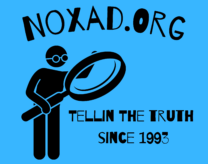There are often times many annoying timers on websites where you have to wait for the timer to go past before you can click to the next screen. It may be hours before you can get to take the test at the end that you already know the answers to. Websites like boat-ed.com make you wait, but there is a wait to skip the timers. For example, if you are on google chrome, you can right-click the screen to “inspect element”

it should look something similar to the image above, you are going to be using javascript most likely, not HTML, when speaking in general for any website with timers that need skipped. In the circled area in the image under the console tab, where you are able to type, you will be using a code similar to this one which works on the website boat-ed.com for example.
$(function(){
kalkomey.course.init(49189,
“/course/content/47128/”,
1000,
0,
false
);
$.ajax({
url: ‘/course/outline/’,
cache: false,
success: function(html){
$(“#course-outline”).append(html);
}
});
});
$(function(){
$(‘#course-nav-panel’).on(‘show.bs.collapse’, function(){
$(‘#course-nav-toggle’).find(‘span’).text(‘Close’);
}).on(‘hide.bs.collapse’, function(){
$(‘#course-nav-toggle’).find(‘span’).text(‘View’);
});
});
At the top, the huge numbers that start with 4, are just the end of the page link so it knew where to go next such as boat-ed.com/course/content/47021
and the other one was telling it which page you were coming from.
Then when you go down a little more you see a number 0, which is the timer we are setting to go to 0 immediately after we enter the code into the console. Once we enter the code into the console, we can press enter and the timer should end immediately, and you can then click the next button. You can repeat this for each page, each time skipping the timers, saving hours of time. On other websites, you can right-click on the timer button and inspect the element and look for javascript codes possibly similar to the one above that you can copy, edit and then paste into the console area to edit the timer count-down time. I am sure you can add more time to timers when needed on other websites.
As an Amazon Associate we earn from qualifying purchases through some links in our articles.