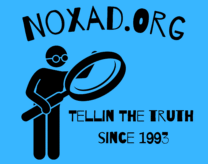If you’re a newer computer user or someone seeking a hassle-free way to efficiently manage your digital photo collection on Windows, you’re in the right place! In this video, we’ll guide you through the simple steps to successfully organize your pictures. Let’s dive in!
The Importance of Organizing Your Pictures
Before we begin, let’s understand why organizing your pictures is crucial:
- Quick Access: Well-organized photos are easy to find, saving you time when you’re looking for that special moment.
- Preservation: Proper organization ensures your precious memories are well-preserved and accessible for years to come.
- Simplicity: With the right structure, you can effortlessly share your photos with friends and family.
Sorting Your Pictures – A Step-by-Step Guide
Step 1: Create Folders
- Start by creating folders on your computer to categorize your photos. For example, you can have folders for family, vacations, special occasions, and more.
Step 2: Naming Conventions
- Use clear and consistent naming conventions for your folders. This will make it easier to identify their contents. For instance, “Family – Summer Vacation 2022.”
Step 3: Organize by Date
- Sorting your photos by date is a fantastic way to keep track of when each moment was captured. Most cameras and smartphones automatically include date information in photo metadata.
Step 4: Backup Your Photos
- Ensure you have a backup of your organized photo collection. Consider using cloud storage or an external hard drive for added security.
Step 5: Tagging and Keywords
- Some photo management software allows you to add tags and keywords to your pictures. This makes it even simpler to search for specific images.
Step 6: Regular Maintenance
- Schedule regular check-ins to keep your photo library organized. Delete duplicates, move new pictures to the correct folders, and update naming conventions as needed.
This video is from my old website techero, I merged all of my old websites now into noxad.org enjoy.
As an Amazon Associate we earn from qualifying purchases through some links in our articles.