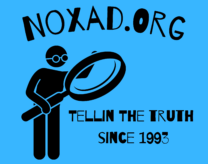I had been trying to figure out for quite some time how could you possibly record something from live TV, in my case dish tv and store it on my computer so I could watch it anywhere, or in case my dish tv DVR got full, or for many other reasons. Now you may be thinking, can’t I just plug my DVR into my PC and transfer the files? The short answer is no because they have encrypted the files so that they can only be played via dish, not on a PC, your cell phone, or a DVD.
As someone who can never accept “NO” or “impossible” for an answer. So I work hard until I figure out how to accomplish something. Well, the idea that tv these days does not want you to have your own backup of things you have recorded for yourself, they make you use their own DVR, that means if you get rid of dish or if for some reason your DVR with dish stopped working, all of those recordings went bye bye! So i had enough and figured out how this could possibly be done, now i searched far and wide all over the internet and all these “pros” saying – nope its not possible, do not even try. I laughed and accepted that as a challenge, and after trying so far things for days, it turned out to be more simple that I thought It would be, I just did not think of the 2 right ideas and put them together.
[AdsenseImage]
To put this into short terms – We will stream the live TV or recordings from dish VERY easily and then record the screen, but how? Well, you can go out and pay a few hundred for a PVR and expensive splitters and cables, if you can afford that and want to do that, then go for it, but not everyone has a few hundred dollars and time setting it all up.
Before we continue, I want to say I do not want anyone doing anything illegal, do not share anything you record with anyone, do not sell recordings and so on, you know the laws and if you do not then look them up. This is to be for your own person use and your choices are left up to you.
[adsense]
Now, I only have tv service with dish, but I know “streaming anywhere” is getting popular with many tv companies, so in this example all I can use is dish anywhere, but same idea should apply for many other tv companies.
Now as much as I wish doing this was 100% free it is not, but it is pretty dang cheap to do so. The only thing you will need to buy is very good screen recording software for your computer, unless you can find some for free, in which case I tried cam studio that is free but it was to laggy and was not recording the live tv stream well enough. The software I bought was $50.00 dollars but I found a coupon online that saved me $15.00 dollars off so I only paid $35.00 dollars, so I am pretty happy! The program I bought is called Movavi screen recording software which you can buy here like I did – CLICK HERE
here is the coupon code I used, not sure when it will expire but you can try to use it, if it does not work you can try a quick google search and try to find your own promo code to save some money when you buy movavi. coupon code —->> 30DISCOUNT
Anyone that has Dish tv gets Dish anywhere for free, all you need to do is download a few things and sign into your dish account and you can start streaming live tv, or anything you recorded to your dish tv DVR via your computer! Once you have that setup and going, start playing what you want to play, and then open up Movavi screen recording software and start recording away! Let me say, I am not making anything when you buy this software I do not even know who the owner of the software is, But I got it last night and it works SUPER good and it does exactly what I needed to get done!
Enjoy this and please share my website if you found this helpful, I spend a ton of time adding awesome stuff here on my website for everyone to be able to get this information for free, thanks for the support. ENJOY!
[AdsenseImage]
[popularposts]
As an Amazon Associate we earn from qualifying purchases through some links in our articles.