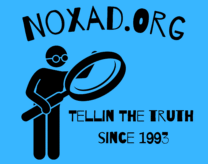The other day I was looking through some of my video files and movies I have saved to my computer. Instead of the files showing just the same icon image, I wanted them to show a special image for each video so they would be easier to sort through when I was looking for a specific file. Now, just because I am talking about video files does not mean anything in particular really, sometimes you want a file of any kind of show a special image as your icon.
[AdsenseImage]
Now there could be a few reasons why this is, for example with video files – some video files will automatically show a snippet of the movie as the icon, while some files will just show a normal icon for the player you use to play your movies, in that case you would need to make your own icons and change each one to what you would like to change it to. You can do that by using an online image converter and convert your image to a .ICO file which is an icon image file on Windows.
The image above shows what normal icons look like that come with your PC you can choose in the properties of any icon, but you can convert and image and also add your own if you wish! But my problem went further than just that, NONE of my files, even images themselves were NOT showing a preview of an image, and It was driving me crazy! After about 2 hours, and then feeling pretty silly I FINALLY found out the problem! I forgot that I had my computer settings set for my PC to use the best settings it could for the performance of my computer, and one of those things was not allowing icons to show image previews! DUH! If you are facing this issue, then you can follow these steps and this may fix your issue of your icons and files now showing image previews like mine was not! Here you go ——
[adsense}
Go to control panel
then find or search for “visual effects”
Now, like I said I had my computer set to “adjust for best performance” which makes icons and files not show image previews, but if you change your settings to “let windows choose what’s best” or “adjust for best appearance” Then you should be able to have all your fancy stuff back such as the files showing image previews or images that you want to set!
Hopefully this fixed your problem!!!
[AdsenseImage]
[popularposts]
As an Amazon Associate we earn from qualifying purchases through some links in our articles.