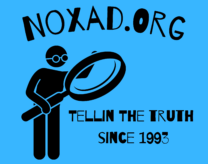The world of education has seen a significant shift towards digital platforms, and two giants in this realm are IXL and Google Classroom. While IXL provides an engaging learning experience with its interactive math and language arts practice, Google Classroom streamlines classroom management, making it easier for educators to share resources, communicate with students, and assign work.
If you’ve ever wondered how to seamlessly integrate these two platforms by attaching IXL work to Google Classroom, you’re in the right place. Here’s a step-by-step guide to help you do just that.
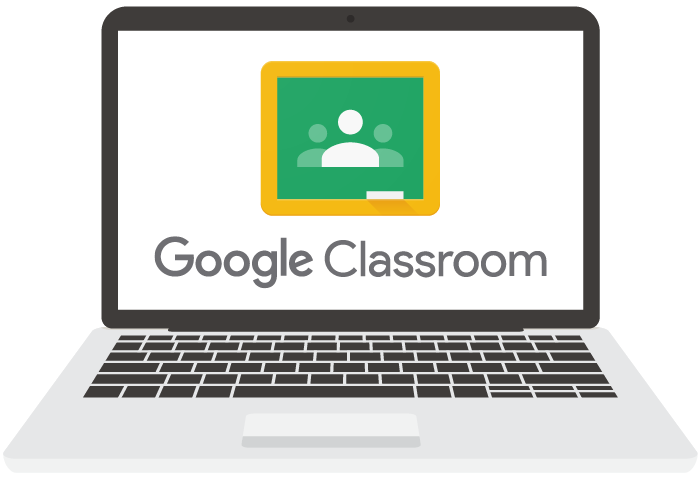
UNDERSTANDING THE INTEGRATION
Before diving into the process, it’s essential to understand that IXL has made it possible to share assignments directly with Google Classroom. This feature allows educators to leverage the best of both platforms, providing students with targeted practice while maintaining organized assignment tracking.
Past, Present, Future: A Parent’s Guide to Verb Tenses in Homework
STEPS TO ATTACH IXL WORK TO GOOGLE CLASSROOM
- Start on IXL: Begin by logging into your IXL teacher account. Navigate to the “Analytics” tab and choose the specific skill or set of skills you want your students to practice.
- Select ‘Assign’ Option: Once you’ve selected the desired skill, you’ll notice an ‘Assign’ option, usually represented with a paperclip or link icon. Click on it.
- Customize Your Assignment: IXL will provide you with options to set the due date, select the students or groups you want to assign the work to, and even add personalized instructions if necessary.
- Choose ‘Share with Google Classroom’: After customizing your assignment, look for the option that says ‘Share with Google Classroom’. This is your bridge between IXL and Google Classroom.
- Select Your Class and Action: A pop-up window will appear, asking you to select the specific class you want to share the IXL assignment with. After selecting your class, choose the action you want, such as ‘Create assignment’ or ‘Ask a question.’
- Finalize on Google Classroom: Once you’ve chosen your action, you’ll be redirected to Google Classroom, where you can further customize your post, such as assigning point values or attaching additional resources.
- Post the Assignment: After you’ve made all your desired modifications on Google Classroom, click on the ‘Post’ or ‘Assign’ button. Your IXL work is now seamlessly integrated into your Google Classroom stream, ready for students to access and complete.
BENEFITS OF THE INTEGRATION
Merging IXL assignments with Google Classroom offers several benefits:
- Simplified Access: Students can access their IXL assignments directly from their Google Classroom dashboard, eliminating the need to juggle multiple platforms.
- Organized Tracking: Teachers can easily track assignment completion and performance within Google Classroom’s interface.
- Enhanced Communication: Leveraging Google Classroom’s communication tools allows for more efficient feedback and query resolution related to IXL assignments.
The integration of IXL with Google Classroom underscores the beauty of modern educational technology. With just a few clicks, educators can create a unified digital learning environment that is both efficient and engaging. So, the next time you think about assigning IXL work, remember that Google Classroom is right there to streamline the process for you.
As an Amazon Associate we earn from qualifying purchases through some links in our articles.