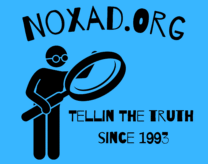The other day my computer was acting funny, so I decided that I need to write a short post about what I think was going on and how I fixed it. I did research online when I was having the problem but there was not much info that made a whole lot of sense. I cannot give you a 100% clear answer but I can give you some tips of things that I did that fixed the problem.
[AdsenseImage]
Basically what was going on was my dell desktop had weird purple lines across the screen and the desktop was making 4 beeps in a row, then had a few second break, then four more beeps in a row, and it kept on doing this, it was honestly freaking me out but I do have it fixed now.
I found this image on google but these lines were similar to what I seen on my screen at the time when it was letting out these beeps.
I did find a partial solution, and It luckily was a pretty simple solution, all I needed to do was open up the tower of my PC (make sure you turn off your PC and unplug all power – be safe) and I removed each stick of RAM (my pc has 4) and blew on each of them or use a can of air also and make sure there was no dust, and then make sure I put the RAM back in firmly, but carefully and made sure they were seated nice and tight. I then turned back on my PC and the lines on the screen were gone. Now was this the fix? I cannot say for sure, but it worked for me, also since the lines were gone and I could now see my screen, just in case I ran a virus/malware scan and my PC had hundreds of viruses. My computer had gotten some virus somehow and it was replicating its self over and over bogging down my pc and using all the RAM making my computer hard to use. But removing and replacing the ram correctly and checking for viruses may help you or it may not, but it is worth a shot! Good luck!
[adsense]
[popularposts]
As an Amazon Associate we earn from qualifying purchases through some links in our articles.