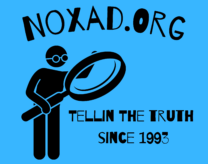Ever wish you could download any movie, TV show or even video from all these streaming services you use or even pay for such as Netflix, Hulu, HBO, Youtube and many more?
[AdsenseImage]
Well now you can! This is actually 100% legal, as it was ruled here in the US supreme court system! Now, doing this you may be breaking the specific service you are using rules by downloading the content, but you are not breaking any laws, here in the USA that is.
——->>> CLICK HERE TO GET PLAY-ON NOW! <<<——–
There are actually a few ways this can be done, you can purchase high quality screen recorders such as Movavi, which I did to start with, and it works well actually, but the down side is you have to sit there and watch even movie play or set a timer for it to record the movie as you stream it, which basically means you cannot use your computer, and as soon as one is done, then you need to load a new video and do it all over.
PLAYON IS YOUR BEST SOLUTION!
One of the best things about using PlayON is that your movies are automatically stored on your hard drive on your PC wherever you choose for them to be saved, you can do this UNLIMITED times, and there is no need to sit and watch the movie being recorded, it does it in the background of your computer for you!
[adsense]
However, a few days ago I came across a new program that I was very surprised that I had not already heard about it and what it can do, basically it is a DVR for your computer that works on basically every streaming service that there is, as you can see in the image above, all those channel icons (apps) and that is just a small portion of everything you can get. Now, for example Netflix, you do however need to be a paid Netflix user of course for PlayOn to access those videos and download them for you.
——->>> CLICK HERE TO GET PLAY-ON NOW! <<<——–
Once you have signed up for PlayOn, and purchased whichever plan you feel like using – then come back here and I will walk you through the rest of how to use it. The cost is around $50.00 dollars for lifetime use, which I got because you get it forever and never have to pay again, or you can pay a few dollars per month to use it. It is the best DVR you will ever find in your LIFE! I LOVE IT
[AdsenseImage]
Okay, now that you have downloaded PlayOn, it may take a while for it to install and set up, but make sure you follow the directions. Once you do have it set up and the program running, then you will want to find the apps/channels that you are going to want to use. Such as Crackle that is a free app that lets you watch movies but there is commercials, one of the most popular ones is Netflix and Hulu, but you can go into your settings for each channel and enter your username/email and password for each of those services, click “ok” and you are on your way!
Now comes the fun part! Time to download some movies! Go to whichever app that you want to use for this example we will go to Netflix, so find the Netflix channel, and then start browsing or search for the movie that you want! Then you can right click on it and click “RECORD” and that movie will be added to the Queue. You can find and add as many movies to the Queue as you wish, and it will go through each movie FOR YOU in the background of your PC and record the video and audio for you in HD and it will save to your computers hard drive! Now you can back it up to a disk, put the movie on your phone, or just save them on your hard drive so you can watch them without internet anytime, anywhere. DO NOT share these movies, that is ILLEGAL! Each movie is tagged with your name and IP address anyway so they make sure that only you use it
[AdsenseImage]
[popularposts]
As an Amazon Associate we earn from qualifying purchases through some links in our articles.