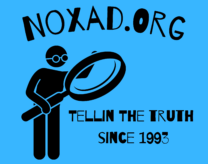If you have used a program like Magic DVD ripped to back up a movie from a DVD, it came give you quite a few different video files for one movie, well I have finally found the simple solution for this – There is a program that is FREE that will do it all for you!
[AdsenseImage]
The program is called “MPEG STREAM CLIP” You will open this program, select all the video files you want to merge, it will open them all, then you simply go to file, save as, and name the file and choose where you want to save it, and depending on the size of the files it is merging, between 5 and 10 minutes you should end up with ONE movie file together instead of many smaller videos files for the same movie! You can then delete those smaller files once you have tested and made sure the big new movie file works!
CLICK HERE TO GET “MPEG STREAMCLIP”
[AdsenseImage]
[php snippet=1]
As an Amazon Associate we earn from qualifying purchases through some links in our articles.