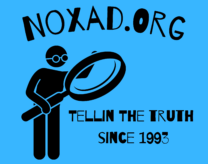If you’ve ever explored the settings on your Wi-Fi router, you may have come across a button labeled “WPS.” This article aims to demystify the WPS button on a router by explaining its purpose, how to use it, and why it matters for your home network security and convenience.

What is the WPS Button?
WPS stands for Wi-Fi Protected Setup, and the WPS button on a router is a feature designed to simplify the process of connecting devices to a Wi-Fi network. It provides a convenient and secure method for establishing a connection without needing to enter a Wi-Fi password manually.
How to Use the WPS Button
Using the WPS button is relatively straightforward. Here’s a step-by-step guide on how to utilize the WPS button to connect your devices to a Wi-Fi network:
- Ensure that your Wi-Fi router is turned on and in a reachable location.
- On the device you want to connect, such as a laptop or smartphone, access the Wi-Fi settings menu.
- Look for the option to connect via WPS. This option is usually found in the Wi-Fi settings or network setup section of the device’s settings menu.
- Press and hold the WPS button on your router. The location of the WPS button may vary depending on the router model, but it is often located on the front or back panel. Consult your router’s documentation for the precise location.
- While the WPS button is pressed, the device you want to connect will initiate the pairing process and establish a secure connection with the router.
- Wait for the device to complete the connection process. Once connected, the device will display a confirmation message or an indicator showing a successful connection.
Why WPS Matters
1. Convenience:
The WPS button simplifies the process of connecting devices to a Wi-Fi network. Instead of manually entering the Wi-Fi password on each device, the WPS feature allows for a quick and hassle-free connection with just the push of a button.
2. Enhanced Security:
While convenience is a key aspect of WPS, it also provides enhanced security for your Wi-Fi network. WPS utilizes secure encryption protocols to ensure that only authorized devices can connect. The use of unique PIN codes or push-button pairing adds an additional layer of protection against unauthorized access.
Important Considerations and Limitations
While the WPS button can be a helpful feature, it’s essential to be aware of its limitations and potential security risks:
- Vulnerabilities: In some older router models, WPS has been found to have vulnerabilities that can be exploited by attackers. It is recommended to keep your router’s firmware up to date to address any known security issues.
- Temporary Activation: The WPS pairing process typically has a limited time window during which the connection can be established. After that window, the WPS feature is temporarily deactivated to prevent unauthorized access. If the initial connection attempt is unsuccessful, you may need to repeat the process.
- Compatibility: Not all devices support WPS, so it may not be an option for connecting certain devices to your network. In such cases, manual entry of the Wi-Fi password is required.
The WPS button on your router offers a convenient and secure method for connecting devices to your Wi-Fi network. By understanding its purpose, how to use it, and its security implications, you can make an informed decision about whether to utilize this feature. Just keep in mind the potential vulnerabilities, update your router’s firmware, and consider the compatibility of your devices. With the right precautions, the WPS button can streamline your Wi-Fi connection process while maintainingthe security of your home network.
As an Amazon Associate we earn from qualifying purchases through some links in our articles.